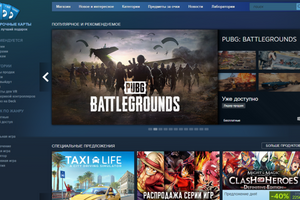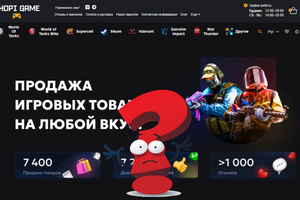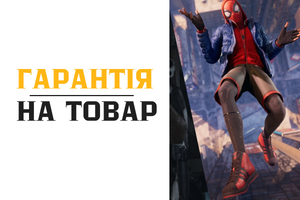Securing your Steam account is extremely important given the possible threats it may face.
Ways to steal Steam accounts
- Phishing attacks: Hackers skillfully use phishing, creating fake web pages that copy official Steam sites. Users, unaware of the danger, enter their data, and as a result, the account is under the control of attackers.
- Manipulation and social engineering: Such attacks include the use of psychological tricks and stratagems. Attackers may communicate with users by posing as Steam support staff. By asking tricky questions and establishing a trusting relationship, they can siphon off valuable data.
- Imposter: Some scammers pose as friends or acquaintances to gain access to an account through deception. It's important to remember that not everyone who appears to be your friend actually has friendly intentions.
- Malware: Malicious programs such as Trojans and keyloggers can be used to track your activity and intercept your passwords. Be careful when downloading and installing programs, especially from unreliable sources.
- Steam API vulnerabilities: Some attacks may target exploiting vulnerabilities in the Steam API. Attackers can abuse these vulnerabilities to gain unauthorized access to your account.
How do I secure my Steam account?
Securing your Steam account is an important step to protect your gaming data. Here are some recommendations on how to do this:
- Install antivirus software: Protect your computer from malware by using antivirus software. This will help prevent your system from getting infected and keep your data safe.
- Use a trusted email service: Protect your email address that is used for your Steam account. Use an email service with additional verification, such as by cell phone, to increase security.
- Activate Steam Guard: Enable Steam Guard to further protect your account. This will allow you to receive confirmation codes to your secure email and prevent unauthorized access.
- Create a complex password: Use a unique and complex password for your Steam account. This will help protect your account from being hacked.
- Don't share your credentials: Never share your login and password for your Steam account with anyone, even if they claim to be from Steam. It could be a fraud attempt.
- Link your account to your cell phone number: Link your account to your primary cell phone number for added security and the ability to regain access if you lose your password.
- Customize your profile privacy: Set your Steam privacy settings so that your profile is hidden from view and access to your information is restricted.
- Following these guidelines will help keep your Steam account secure and protect your game data from threats.
What should you do if you suspect hacking?
If you suspect that your account has been hacked, or if you doubt that you logged out of your account on someone else's computer, follow these instructions:
- Open Steam on your computer and go to Settings.
- In the "Account" section, find the "Manage Steam Guard settings" link.
- On the Steam Guard management page, select "Sign out on all other devices".
After that, check for an unwanted API key. If it is detected, but you didn't create it, delete it and change your account password. It's also recommended to activate Steam Guard if you haven't already.
For added security, scan your computer for viruses. If you're having trouble accessing your account, contact Steam Support by selecting the "Can't log into account" option.
Next, select the "My account was stolen" option and request help to recover it. Follow the instructions to reset your password via your email. If you don't have access to your email, select "I no longer have access to this email address" and fill out the recovery form, providing proof of account ownership. Expect a response from Steam support.
If you become aware of malicious actions of other users, you can file a complaint against them. Steam support staff will review your complaint. Account hacking and fraudulent activity are considered serious violations on Steam, and Valve takes steps to protect player accounts and prevent future incidents.