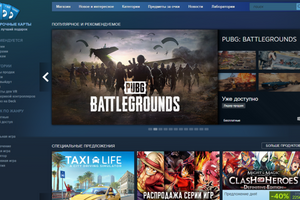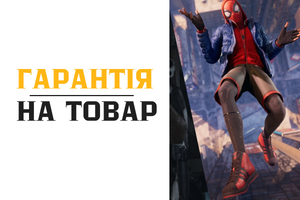Thank you for choosing our SHOPI GAME store.
1.To place an order, you need to select the product and choose the quantity of the product (Fig. 1)
2.After filling out the card, you must read the user agreement, if you accept the terms and conditions, click on the checkbox and the "checkout" button.
3.After clicking on the "Checkout" button, you will be taken to the customer's menu (Fig. 3). If you are already registered, click on the "I am a registered customer" button and enter your username and password, or you can register via Facebook or Gmail (Fig. 4).
4.After that, click "Checkout" (Fig. 5) and choose a payment method, almost all methods in our store use P2P (Payment by Card Number).
5.After selecting the method, click on it, a menu opens with the details by which you need to pay the exact amount of the selected product and click "Paid" (Fig. 6).
6.After successful payment, you will receive the goods by Viber or mail. The receipt will be based on the information you provided when placing the order, if you entered something by mistake, please contact technical support in the "Contacts" section. The goods arrive within 220 minutes, usually it is faster!
Illustrated instructions with Figures 1 - 7 (Step-by-step)

Fig. 1 - Product selection
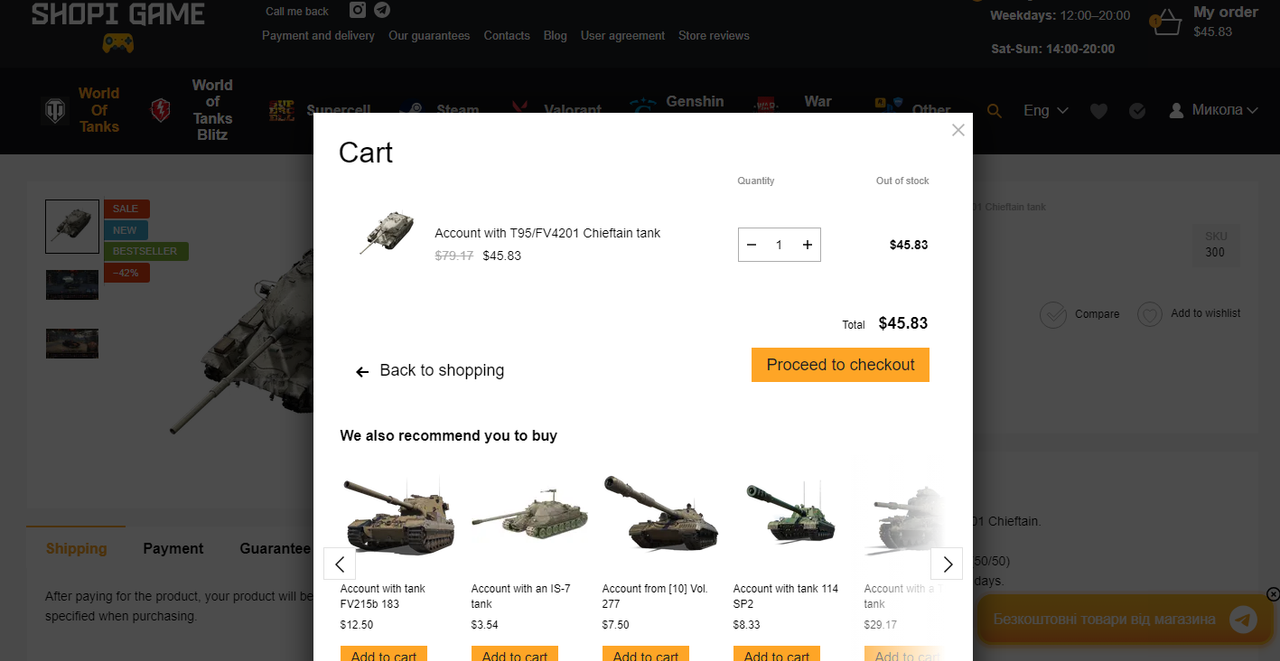
Fig. 2 - Select the quantity of goods

Fig. 3 - Filling in the customer card
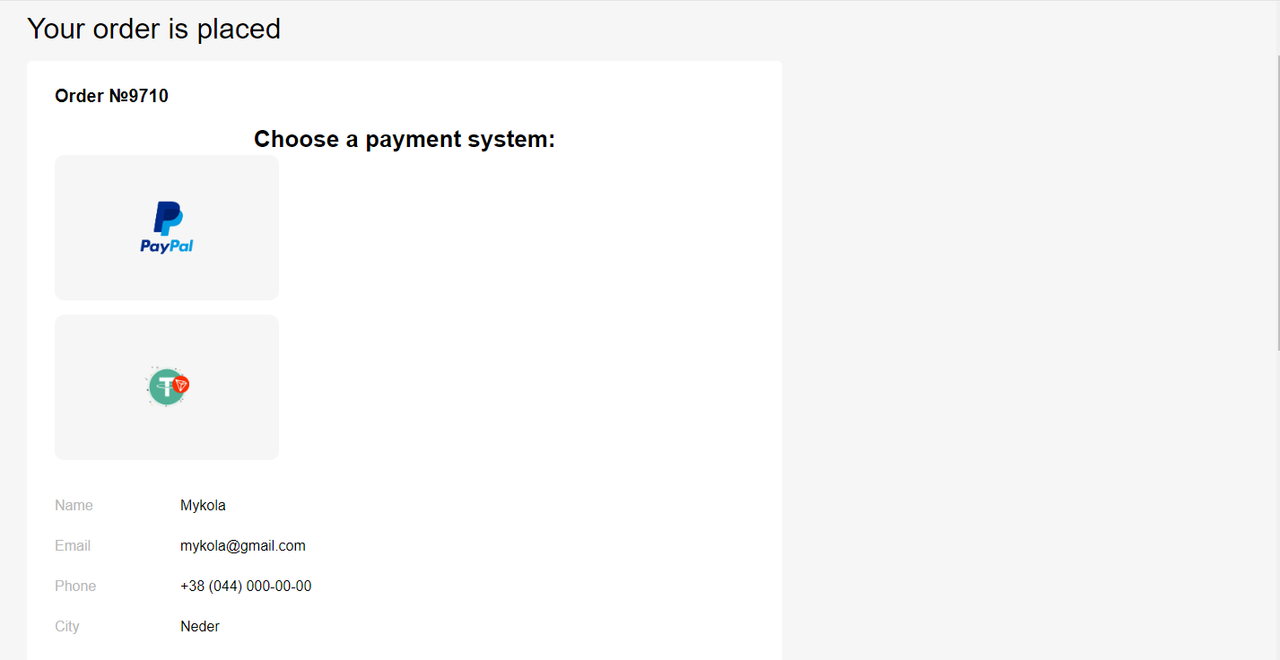
Fig. 5 - payment methods

Fig. 6 - Payment details

Fig. 7 - Payment was successful