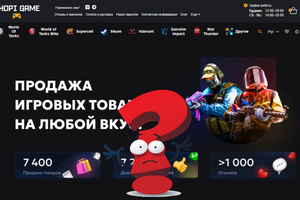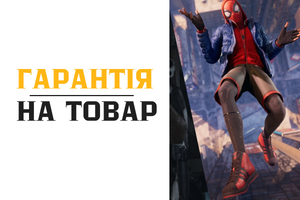Last year Steam pleased its users with a new system of bonus points, which could be used to decorate your profile. In this article we will consider how to earn these points, what they can be exchanged for and how to find out their current number.
Why do I need Steam Points?
Steam Points can be useful for various purposes - they allow you to customize your profile, express gratitude to the creators of quality guides and reward modders for creating additional content. Their exclusive features attract attention, as everyone wants unique animated avatars and frames.
How to use Steam Points?
To use your points, go to the points store section. You can do this by clicking on the appropriate link or by following these instructions:
- In the top navigation bar, find the "Store" section.
- Move your mouse cursor to that section and select "Items for Points".
- Then select the item you wish to purchase.
How do I use Steam Points?
For those who are just starting to figure out what you can spend Steam Points on, here are a few options:
- Avatars: Purchase both animated and regular avatars for your profile.
- Frames: Decorate your profile with animated and standard frames.
- Profile Backgrounds: Decorate your profile with unique static or animated backgrounds.
- Conversation Emoticons: Customize your chats with emoticons available for points.
- Points Badges: Purchase badges that reflect your level and achievements.
- Profile Showcases: Customize your profile with points-based showcases.
- Chat Effects: Add interesting effects to your chat messages.
- Community Rewards: Earn rewards and badges for your participation in the Steam community.
- Game items: The list may be expanded to include discounts on some games in the future.
Steam Points are earned when you purchase games, add-ons, and other content, including in-game items. You can also earn points by supporting authors of reviews, guides, or modifications. Points do not expire over time and can be redeemed whenever you want.
It is important to remember that purchased items become part of your account and cannot be transferred or sold. If you return games or add-ons, your balance will automatically be debited accordingly. If the balance becomes negative, recent purchases may be canceled until the balance becomes neutral or positive.
How to find out your Steam Points balance
To find out how many points you have, follow these instructions:
- Open the Steam client and log in to your account.
- In the top navigation bar, find the "Store" tab.
- Hover your mouse over this tab and select "Points Store".
- On the right side of the screen, you will see the current balance of your points.
How to earn Steam Points
To start using Steam points, you need to know how to earn them. Here are a few ways suggested by the developers:
- Buying games and add-ons: Points are earned when you buy games, their add-ons, soundtracks and item sets.
- Earning rewards: You can earn points for writing reviews, creating guides, modifications in the workshop, as well as for creating screenshots, illustrations and other content.
More information on how to earn Steam points can be found on the official Steam website. Usually 144 points are awarded for every 100 rubles spent. It is important to remember that purchases on the trading platform and top-ups do not bring points; you need to actually spend money on games or other items.
This system rewards players for purchasing games and rewards those who create quality content. It is a versatile way for active players to earn Steam points. Other users can also try to accumulate points by buying in-game items and selling them on the marketplace, which can also earn a notable number of points.