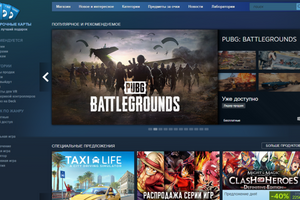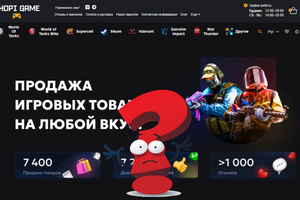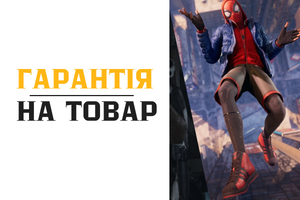In Counter-Strike 2, players can customize various settings, including the reticle, to adapt it to their individual playstyle. Some players prefer to use scopes similar to those used by professional eSports players, while others prefer to create their own options.
There are several types of sights available in CS 2, each of which can be customized at the player's request:
- Style: dynamic, static, or hybrid, which follows the recoil as you shoot.
- Center point: can be left on the screen or removed.
- Length and thickness: characteristics of the reticle sticks that can be increased or decreased.
- Gap: Adjusts the distance between the reticle lines.
- Stippling: The presence or absence of stippling on the reticle lines, as well as its thickness.
- Color and transparency: You can adjust the reticle color and transparency.
Most people prefer to use the sights used by professional players, which can be imported into the game. To do this, open the scope preview, click on the "Share/import" button, paste the appropriate scope code, and import it.
Some well-known eSports sight codes:
- ZywOo: CSGO-Umk5s-uxPQA-eDfJW-qWMyR-znjPK
- s1mple: CSGO-w8oZm-tDYrj-PbCFm-rs6QV-OSc3K
- NiKo: CSGO-Cc5CX-EFvks-f7DR8-7BASW-zqLDR
- ex1st: CSGO-nBcRH-Osk6G-BEQj4-sNmVb-sW6uC
- m0NESY: CSGO-tFzAW-ZFVFV-RGKNs-BetCE-ZB3YP
- kennyS: CSGO-zxes3-moppp-xEoFC-XiDfX-miCcO
- rain: CSGO-otNCZ-XQYm7-MP2LA-oYiDt-CPVGQ
Also, in Steam Workshop you can find the map "crashz' Crosshair Generator v4", where you can install sights used by professional players. With this map, you can select a crosshair by firing a shot into a certain cell, and it will immediately change to the selected one.