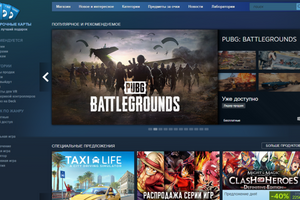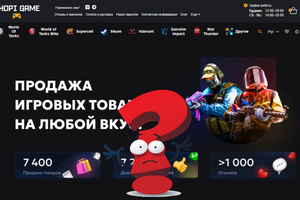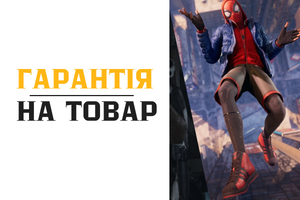Counter-Strike 2 Training Maps are fan-made maps that were created unofficially and posted on Steam. They allow players to improve their shooting, grenade throwing, and movement skills.
After the release of CS 2, a limited number of successful maps appeared on Steam, but over time, the number of useful works will definitely increase thanks to the efforts of fans.
In this article, we have collected the best maps for training in Counter-Strike 2, as well as provided links to download them.
How to launch a map for training?
- Go to Steam and select Counter-Strike 2 in the library.
- On the main panel of the game, go to the Workshop section.
- Select "Maps" from "View".
- Find the map you need in the list using the built-in filters.
- Open the CS 2 map in the Workshop, read the description, and if it is suitable for the current version of the game, click on the green button with a plus sign and the inscription "Subscribe".
- After adding all the necessary maps, launch CS 2.
- In the game, select "Play", then go to the "Cards from the Workshop" section.
- Select the desired map from the list and click "Start".
- A list of available modes may be offered before launching - select the desired one.
The best maps for training
Multifunctional shooting range for shooting training with different settings and a choice of weapons.

MAP IN STEAM WORKSHOP
A simple map with many settings for weapons, bots and auxiliary mechanics for individual training.

MAP IN STEAM WORKSHOP
Training map with bots in the bunker and an arsenal of weapons.
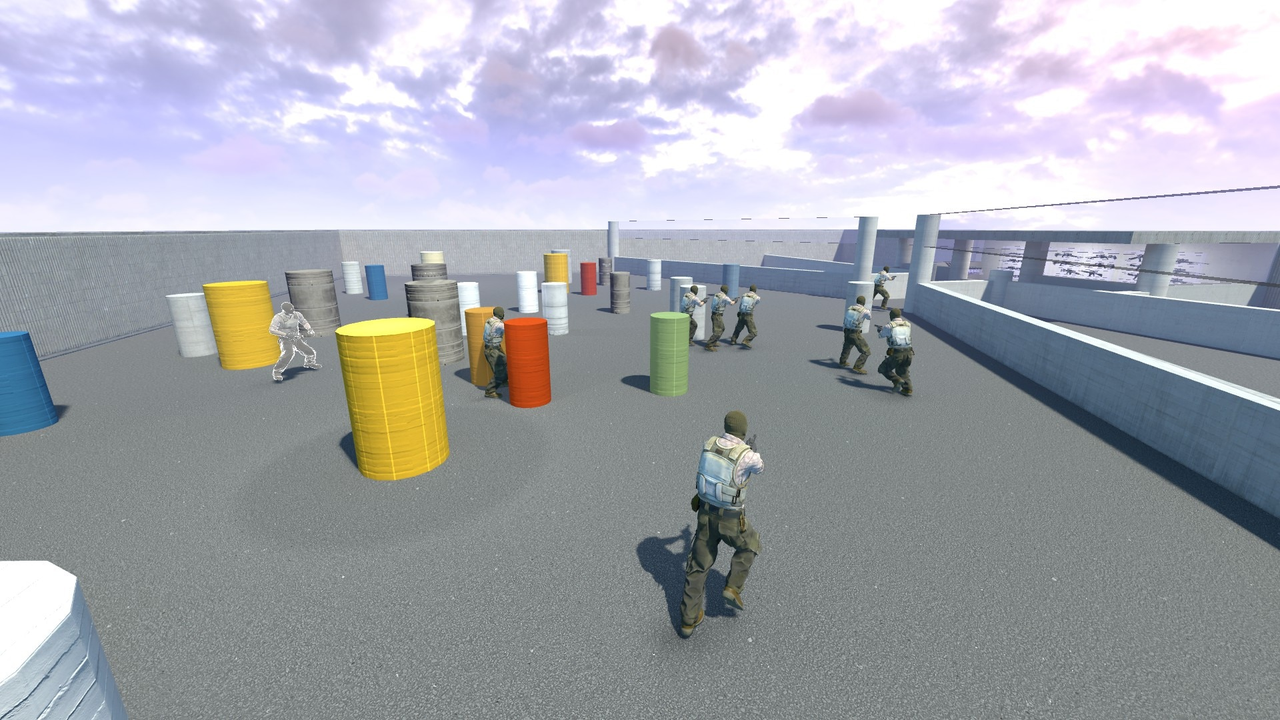
MAP IN STEAM WORKSHOP
Japanese training map with the ability to select weapons and the number of active bots.

MAP IN STEAM WORKSHOP
Flexible customizable map for individualized training, helps improve spray and accuracy.
Large map for training CS 2 spray with different difficulty modes.
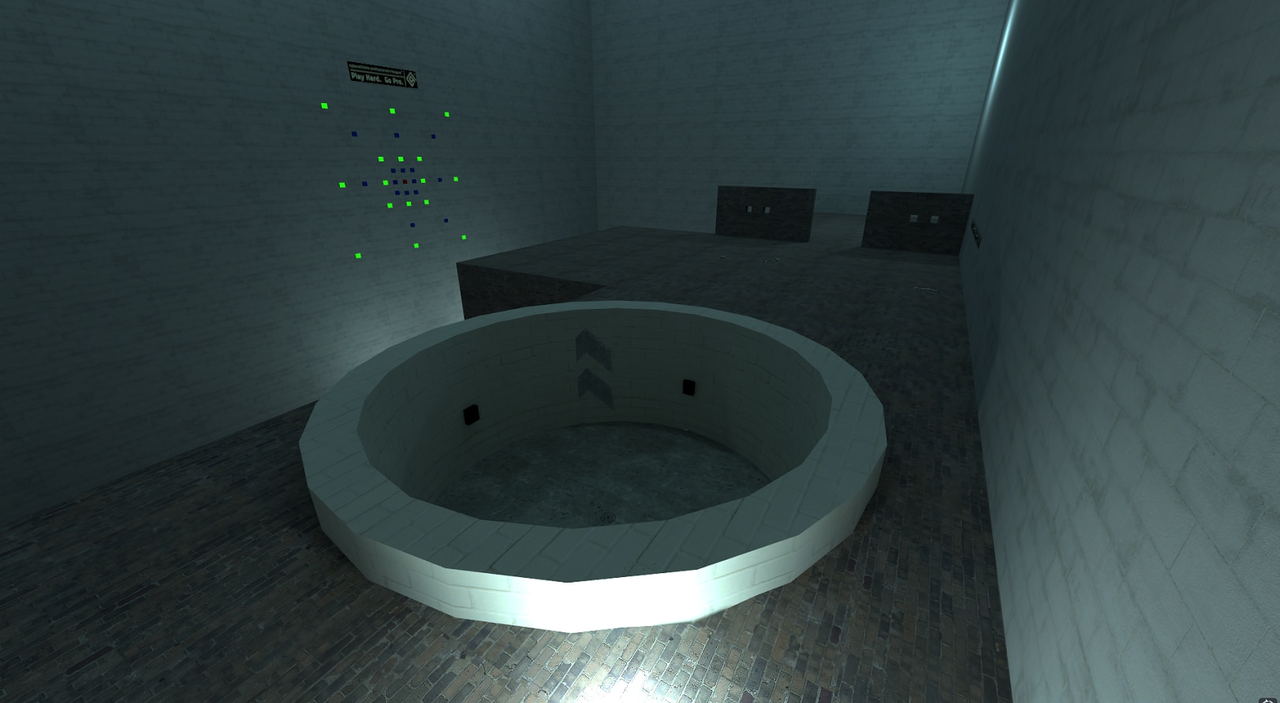
MAP IN STEAM WORKSHOP
Map for sniper training on the copper of the Inferno map.

MAP IN STEAM WORKSHOP